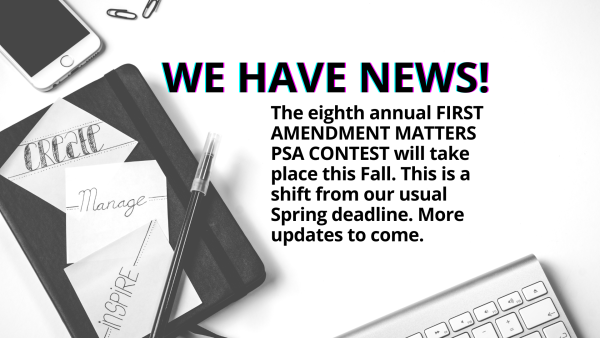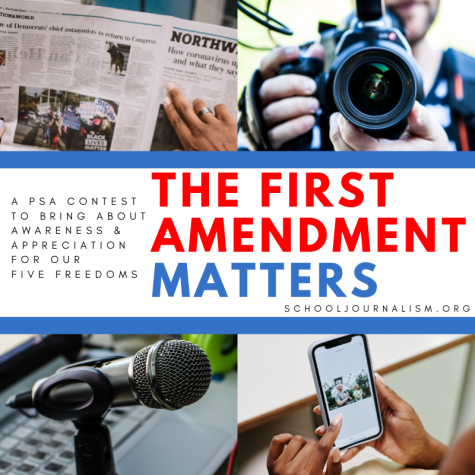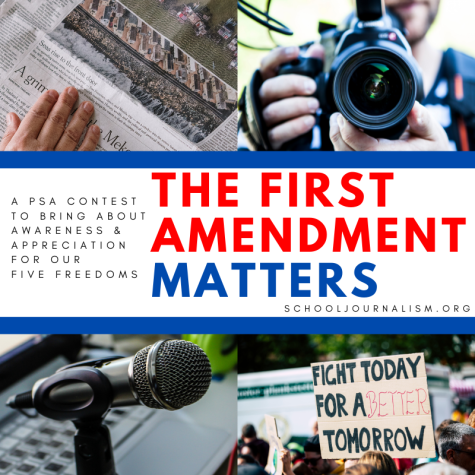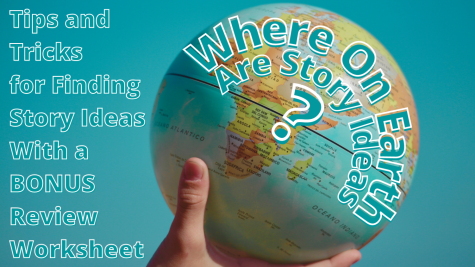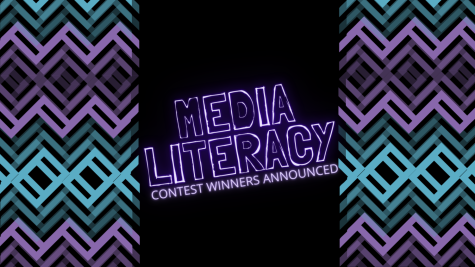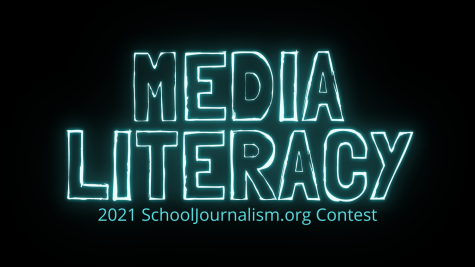APRIL TOOLS: Telling stories with infographics
This is the fourth and final story in a series about useful online tools for journalists.
Filling a news story with statistics is a quick way to lose reader interest, but sometimes that data is essential. What to do?
When words are simply not enough, journalists can use infographics to visually represent the data behind a story. An abundance of free apps and online tools have sprouted up over the past few years that make it easier than ever to create infographics. Here’s a brief overview of three free, web-based options:
Infogram allows users to build interactive infographics from more than 30 chart templates using text, objects, videos, images and maps. The final product can then be embedded on a website. Advanced options are available for an additional fee.
Piktochart offers point-and-click editing and a variety of templates, icons and graphics. Users can upload their own images or get them from the image library. Embedding the final product is free, but additional features, such as the ability to download higher-resolution versions, are available only with a paid subscription.
Venngage offers a complete set of popular data-driven charts and maps. The free version allows users to create a limited number of infographics from its themes, templates, charts and icons. More features are available in the paid versions.
Check out the following student publications and news organizations for some creative ways to use infographics:
The Foothill Dragon Press (Foothill Technology High School)
The Lowell (Lowell High School)
Wayland Student Press Network (Wayland High School)
The New York Times (2014: The Year in Interactive Storytelling, Graphics and Multimedia)
The Washington Post (Information Graphics on Tumblr)
Tweet @YouthJournalism with examples of how your student media organization has used infographic apps!