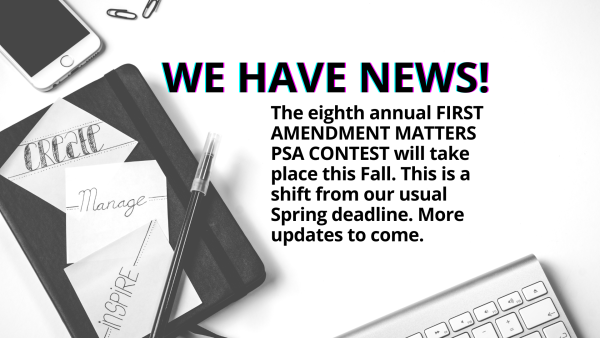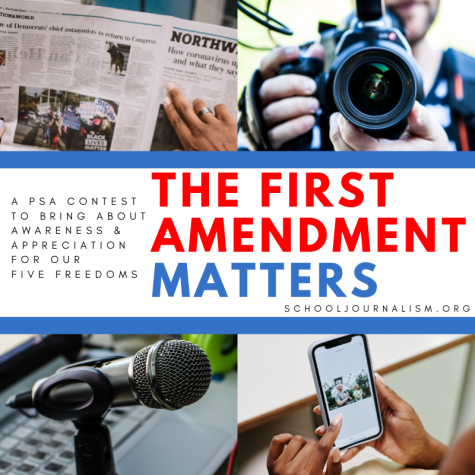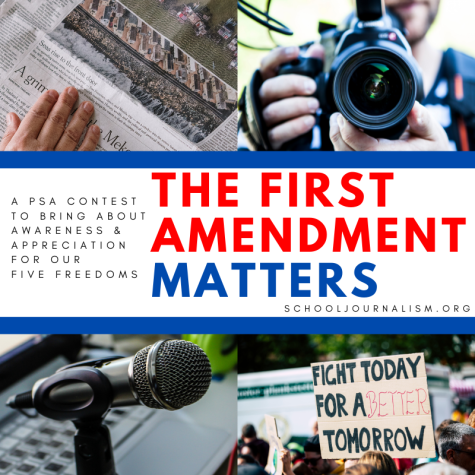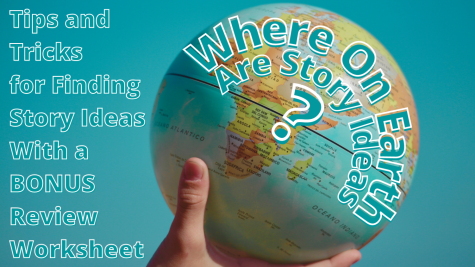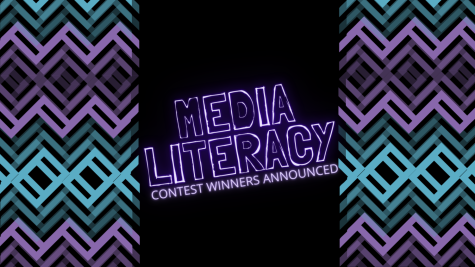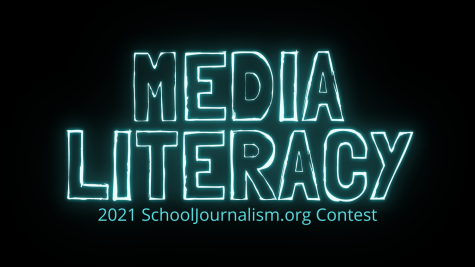APRIL TOOLS: Storify offers a simple way to go social
This is the first in a series of stories about useful online tools for journalists. Check back weekly for the next April Tools installments!
Storify offers an easy way to tell stories using posts that people have made public on their social media channels. There are countless ways a creative student media organization could use this tool.
But first, the basics.
“Storify lets you curate social networks to build social stories, bringing together media scattered across the Web into a coherent narrative,” according to Storify’s website.
How does it work? Storify’s story editor lets users search for terms on social media sites, including Twitter, Facebook, YouTube, Flickr, Instagram. It’s drag-and-drop feature lets users easily embed media, including text, photos and videos, into their story, so users don’t need any coding or formatting knowledge. To create a cohesive story, Storify’s story editor also lets users write headlines and text within the story.
Storify stories can be linked to or embedded anywhere online using an embed code. The tool also makes it easy to notify people who have been quoted in each story, which increases its number of viewers.
Here are some examples of how news organizations and journalists use Storify to help curate and share reactions to local and breaking news.
Members of ASNE’s Student Advisory Board brainstormed for story ideas during #ASNEchat on Jan. 22.
George Ranch Tramples Bryan (The Wrangler, George Ranch High School)
Social media reacts to Kirkwood lockdown (KMOV, St. Louis)
Paly perspective of Thanksgiving 2014 (The Paly Voice, Palo Alto High School)
Tweet @YouthJournalism with examples of how your student media organization has used Storify!