eLearning: Lessons Learned and Lessons Shared
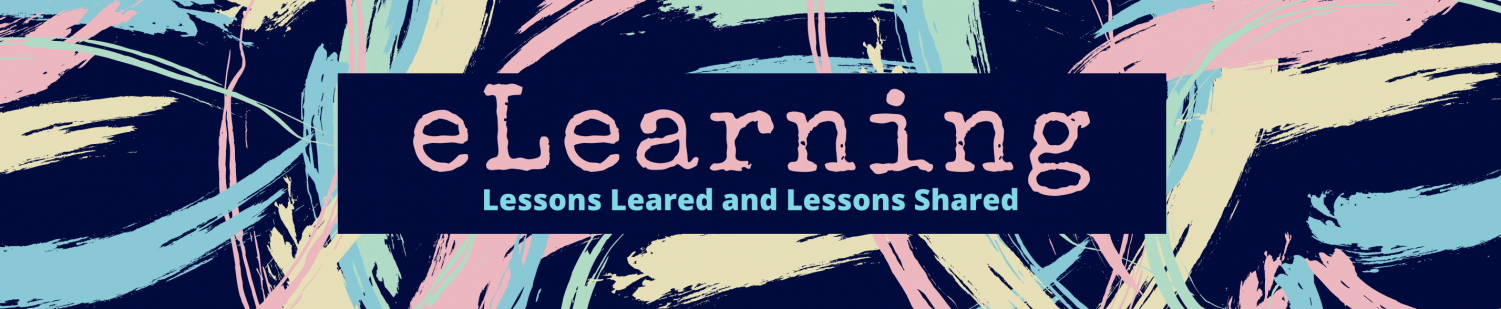
This spring, school doors closed and students stayed home due to COVID-19. Teachers and administrators were incredibly creative in finding ways to reach students and continue their education.
In my district, we were lucky. We already had 1:1 Mac laptops for high school students and iPads for K-8 students. Tech-savvy students and teachers are the norm. Many courses are already offered online. Often, I counted my blessings when hearing about the challenges faced across the world to continue education.
But eLearning was another beast. I know there’s a lot of terms thrown about these days: online learning, eLearning, and distance learning. Some schools even resorted to packets of the old standby: worksheets.
In my district, we called it eLearning. It was separate from the online courses our high school students were already enrolled in because those courses were intended to be online from their inception. eLearning, for us, was finding ways to continue our spring curriculum, meeting the course objectives in an online environment instead of face-to-face.
This was no easy feat.
I found myself learning a lot of new tricks in old software, new software and apps, and thinking several times, “I could still use this when things are ‘normal’ or “this is an awesome new tool” or “I like this modification of the assignment better than what I did last time.”
I believe we need to teach students to become online learners. Up to the spring of 2020, for their entire education, going online was a tool for research and sharing. It was not presented to students as a mode for living out their entire educational experience.

Here are a few tips I would like to share:
#1. Just like the first few days of a class, show them around the classroom. Share with students where to find the materials they will be using and how to use them. Provide checkpoints and a calendar. Share ways to find the feedback you are giving.
#2. Provide a reference section of the above so students can come back when they are lost.
#3. Be organized. Be consistent. They need structure, a sense of knowing what to expect. Be like the other teachers in your school – use the same programs, like Canvas or Google Classroom, etc. and same storage systems, Google Drive, Box, etc.
I saw many teachers across America pouting and grousing that they were expected to move to a system because the majority of other teachers in their school were using it. I get it. It would take time to learn a new format or move materials. Yet, have empathy. Try to imagine it from the students’ side. Learning seven or eight different online classrooms and signing in and out all day long just to hunt homework and lessons. It’d be maddening! With that much frustration, engagement diminishes. But if all teachers are in one online location or “building,” then it’s easy to jump from math to journalism and keep on trucking.
#4. Try to keep eLearning as much like your classroom schedule as possible. I open my face-to-face classes with a bell ringer or class discussion on a current event, then move into the lesson and work time. I opened each day online in a similar manner. We started with an announcement with links to the assignments where video lessons or tutorials were provided before the work itself.
#5. Keep things simple. I found myself several times noting that what I would have said in a minute or two in class, read more like a novel. That had to change fast! So, I tried to keep my personality in the class announcements, and the assignments clear and straightforward. Sometimes that meant editing for conciseness and other times I had to walk away and come back to read it cold to see where confusion might occur.
Along that line, know that students will not work their full class period at home the way they have to at school. Keep assignments shorter or break them into smaller pieces. It helps chunk the work and make them feel accomplished.
#6. Organization is key. Not only should the look of your online classroom be organized, so should the backside. In the rush to move materials online, I started dumping this here and that there. It didn’t take long to wonder where I’d saved some items.
#7. Everyone isn’t going to have the same internet access and speed. Keep files in one place. When you choose that place, try to accommodate students with varying internet access and speeds. Choose a location that works for everyone. I stored videos and assignments in both Box and in a Google drive.
I accepted uploads of photos and video assignments in our Canvas class and in both locations. That’s more work for me – you bet. But it also means my students completed more work because through trial and error, they found which location worked better for their internet connections.
#8. Don’t ignore the need for facetime. Personally, virtual meetings via Zoom, Teams or Google Meet make my head spin. It’s hard to pay attention when seeing so many people on screen. Then there are the ones who disable their cameras. I often wonder what people are doing that I can’t see! After having tried several such meetings in the last few months, I find all have pros and cons. It’s important to use them efficiently.
I counted myself lucky if 40 to 50% of students showed up for meetings. Weekly meetings worked best because then everyone had something to contribute or to ask. I also found when it was one time a week, students were more likely to show up.
#9. Find ways to build a team. Celebrate the same things in a virtual meeting that you would in person. It’s ok to go off topic. Show off the pets. Share the baby sister on screen. Play a game. Have spirit days – hat days, college shirt days, etc.
#10. Give options. Going into eLearning, my students already knew that in every unit, I want to see the skill put into practice, but how and when each student masters that may be different. Choices are often already in the assignments I use in face-to-face instruction, but whenever possible I went a step further in online assignments. I gave more options for students to demonstrate their learning.
#11. Be flexible. I was flexible on deadlines, flexible on presentations where possible, etc. I believe it’s more important a student completed the work, than if it was exactly as I’d envisioned. Students emailed me about situations that were out of their control that prevented them from meeting a deadline. We found a mutually appropriate replacement deadline. Other students shared limitations they had at home and we found alternative work that met curricular goals and their situation.

I hope these tips have been helpful or even inspiring. It’s a new world these days. It makes sense that as educators we continue our learning to help our students continue theirs. As the COVID-19 crisis continues, many students will be looking to us for guidance and leadership. We can rise to the challenge.


